Protecting Digital Reputation
In the book, LOL...OMG by Matt Ivester , the author talks about before posting the content on social media it is important to understand where content might end up, the people who will see it, and how people will react to the post. It is important to filter through content before posting it online and figure out the reason certain things should or should not be posted. Understanding the reason behind the action reduces the amount of risk taken when posting content.
One of the potential hazards associated are temporarily impaired emotions like “drunk facebooking.” When someone with thousands of friends online writes something, everybody will see the message. This would make the content harder to renege in the face of such a huge audience. And timing is also important, If someone is currently in the eye of the public for whatever reason, they would have increasing eyes on them just waiting for a chance to scrutinize them.
There are many ways to filter content. One example would be to change privacy settings on social media accounts so the user can decide which people are viewing their content. The people can be separated into friends and family, acquaintances ,and professional networks. So it is important to keep in mind the types of content being shared to each group and the reason behind sharing to that particular group. This will make the user think more before sharing content because other people can also share the content they are given by the user.
Another danger when posting is understanding the fact that everybody does not think alike. There are many times users make the mistake of posting non-intentional offensive content on the internet. To avoid this users must try to look at content from many perspectives before posting any content so they can stay clear of offending others when the audience goes to view the content. The user does not want any negative names associated around their online account. It is important to ask questions before posting content in order to protect a person’s reputation.
Onenote Vs Evernote
In class last week, we were taught by Prof Calderwood about note taking computer applications and how to utilize them to make note taking more effective. The Two applications talked about were Evernote and Onenote. They were both great applications but when it came down to it one application was far superior than the other. In this blog I will explore the benefits of both Onenote and Evernote to figure out the most beneficial note taking software.
There is an article, Evernote vs Onenote : Which Note Taking App is Better For You? by Joel Lee, that compares whether Evernote and Onenote is the better tool. First thing he points out is the interface of the two applications. He says that Evernote has a three screen interface which is great for multitasking. If the information is too small to see, then the screen can be turned into a two screen interface. Onenote does not have a busy interface like Evernote. It has one screen with tabs so the user can click on them to switch back and forth between notebooks. The Onenote interface is a little better to navigate with. Onenote Also has a special feature that allows the user to do line by line sentences or have floating lines. Some people love or hate this feature. Onenote allows the user to draw images by hand like Evernote but Onenote can be drawn directly by hand. However, Evernote has a better web clipper tool. They both have things they are better at but they both do mostly the same thing. It is basically what you need from a note-taking app will decide which is better for you because they are both powerful note taking applications. I personally prefer Onenote.
The article, Evernote Using Effective Titles by Barbara, points out how to use Evernote effectively in everyday life. She explains how she has a tendency to come up with random thoughts so she records them in the app. It took her about 30 minutes one day to find a note she had written in an email. She was very frustrated because she wasted so much time. She explains that this could have been avoided if she did not leave the title untitled. She says for quick notes always include in the title the person, main topic , location, and date. This will make the note easier to find. If the note needs to be stored for a long time, it is best to figure out does chronological order matter. If it does, then first start with a date followed by a title. If title is important then start with title and add some additional details if there is already notes with the same title. The lack of titling makes it very time costly to look for notes.
A nice feature about Onenote comes from the article, How to Record Audio with Onenote to Supercharge Your Note-Taking by Ian Paul, which explains Evernote’s ability to take audio of lectures at the same time the user is typing. The user can type a paragraph and the app will be exactly aligned with the audio. The app time-stamps the audio so user can refer to any point of the lecture or highlight a sentence typed that will refer the user to a specific time in which the audio was recorded. This a very handy feature and one of the main reasons Onenote is far Superior to Evernote.



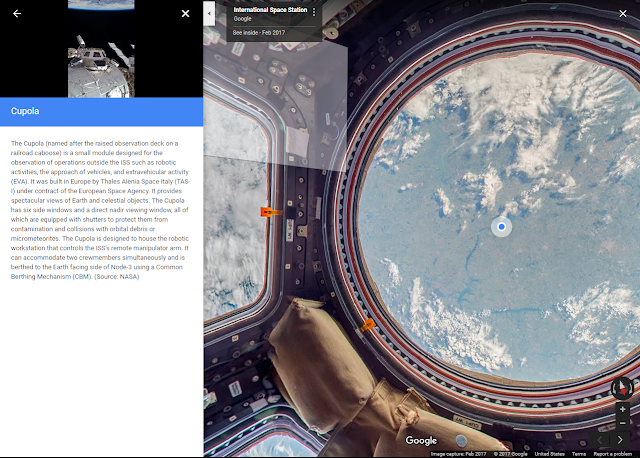
Comments
Post a Comment