Presentation Tools
In class last week Prof Calderwood gave the class tutorials on different presentation tools like Prezi, Sway, and Haiku Deck. PowerPoint has been around for many years so people are getting tired of seeing the same stuff over again. This blog post will introduce the viewers to some new presentation tool alternatives.
In Untangling the Web by Steve Dembo The author explains that the format for presenting information can be as important as the information itself. People can get bored when listening to the information if the visual effects are not effective. Most presenters use Powerpoint to do presentations but slowly more people are using more exciting low cost online presentation tools. There are presentation tools that have broken the traditional linear range that presentations normally go and replaced them for something more interesting.
When deciding on a presentation tool, the type of presentation needed, the audience attending , and content being presented should be used as a picking criteria. If the presenter needs their information to be presented after the presentation, Slideshare is a great medium for this task. If the person requires a presentation with no voice overs then Prezi is very effective. Voicethread is also a good presentation tool but not good for in person use.
Slideshare is used to share and upload presentations around the world to share with others online. It has a vast library of presentations and they can share PDF, Word Docs, and other formats from this site. Also, this site can be used together with social media sites. They are great for use on mobile devices. Slideshare can be used as an electronic handout for supplementary material while the presenter is presenting. It can also be combined with other online apps to make the presentation more interactive for the audience. Voice overs can also be added by uploading the audio onto Slideshare.
Poll Everywhere is a good combination application to slideshare because the audience can live poll and answer open ended questions or multiple choice questions during a presentation. And it a free service that can also be used on social media accounts. Not just for presentation use, but Poll Everywhere is great for producing feedback for lessons learned in class. It also has settings where the polling information can be done live. These polls can be done on mobile devices without even creating an account.
Voicethread is very similar to Slideshare except it is very simple and has not really changed over the years since its creation. The audience’s formality and comfortability with this application is its selling point. This app can import videos from social media sites and URLs. The app can also import PDFs, Word Docs, and more onto its presentation. What separates Voicethread from other presentation tools is the commentary can be done by text, voice, or video. The presentation can shared by social media outlets with selected privacy settings.
Prezi is a very visual presentation tool far different from PowerPoint. It is still a linear presentation slideshow but it zooms in and out with transitions. Prezi allows the user to be very creative and focused on what message they actually want to convey to their audience. Prezi is very simple to use and less complicated than PowerPoint. This makes the app more friendly for a younger audience. Prezi can utilize nonlinear techniques that make the presentation more appealing. Prezi can embed information and do 3D transitions. Prezi can share links and people can view the presentation in real time. People can do group edits on the slides using this presentation tool.
Prezi is a nice alternative for classroom presentations instead of PowerPoint. In Using Prezi in the Classroom by Tom Hesmond Halgh, Prezi is described as having many benefits to the user. It allows presenters to have little notes that the audience can interactively zoom into and see the notes associated with keywords. The format of Prezi can be explained as being a similar thinking process of a map which the user designs and decides the path taken by the audience. The simplicity of Prezi makes it an easy interactive tool for an audience’s involvement.
Another presentation tool not talked about by Dembo was Microsoft Sway. In What is Microsoft Sway? By Stu Robarts, Sway is introduced as an alternative to PowerPoint. Sway is very simple and is focused on conveying a message through a strong visualization presentation. It uses storyline to add content onto its presentation and have more flexibility than PowerPoint. It can also add in content like audio. The only real negative about Sway is content cannot be created but can be imported. Sway can be shared on social media links through embedded links. It's a fun app similar to Prezi. Another downside is that Sway is not free.
Another presentation tool not mentioned by Dembos Haiku Deck. This is free software. In Spiff Up Your Presentations with Haiku Deck by Steve Anderson he describes Haiku deck as a powerful and simple visual presentation tool. Haiku deck has illustration galleries that a user can pull pictures from the site or just upload another picture from a different site. Anderson used Haiku Deck in his Agency Automation Forum presentation because it is more appealing than PowerPoint for presenting information.
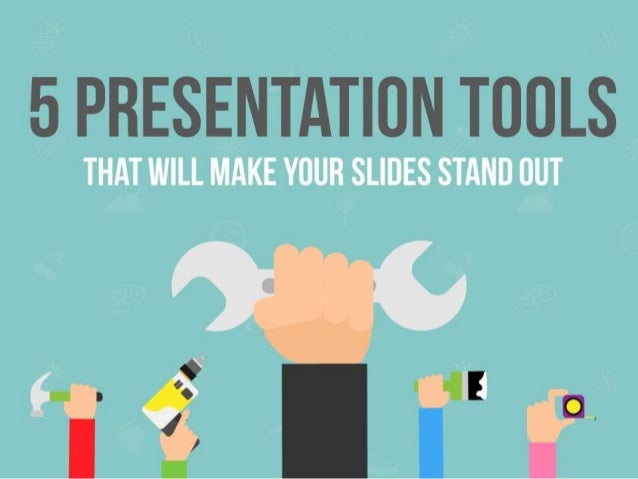
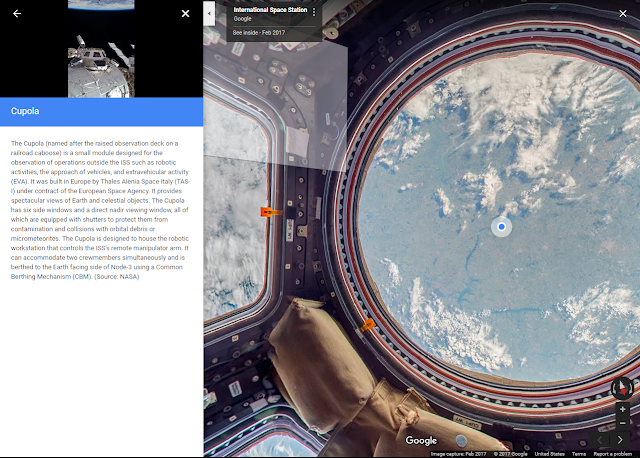
Comments
Post a Comment